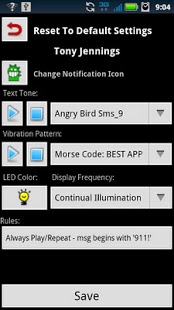Text Tone 2.07
Paid Version
Publisher Description
Text Tone allows you to set up contact specific text message notifications. Not only will you know the difference between an email and a text message, you can know who the message is from just by the sound, vibration or light alone! This feature does not exist natively, they simply allow you to choose 1 notification sound for all notifications and all contacts (emails, text messages etc).
This App gives you the ability to:
-Distinguish text messages from emails and other phone notifications.
-Personalize and Organize your text message notifications in ways you haven’t seen before!
-Set contact specific text tone sounds and notification bar icons.
-Choose to be notified by ringtones or alarm tones instead of a notification sounds.
-Choose silent ways to be notified (LED Lights or Vibrations) and still know who the messages are from and how many messages they have sent.
-Apply advanced contact specific rules to:
*Play the notification sound repeatedly until the message has been acknowledged.
*Play the notification sound even if your phone is currently set to silent or vibrate.
-Trigger the rule by a key phrase in the text message itself.
-Contact the developer from within the app to provide feedback, ask questions, report bugs, and vote on future enhancements.
Please note:
Until a proper and reliable solution is developed the custom tones and other customizations of this app do not apply to MMS (multi media/picture messages). Instead your systems default texting notification service will be used to deliver these text messages.
If you have other SMS apps that handle received messages they may not function properly while running this app. Likewise there may be some text messaging apps out there that will prevent this app from functioning properly.
Consider downloading apps like Zedge that can help you acquire free texttones and ringtones to really personalize and customize your texting experience.
Explanation for permissions needed:
Reading settings and contacts - Fairly obvious, but to be clear the app is only looking at settings regarding your ringer mode state, and your system notification sounds and vibration settings. The only use of the contact information is to assign a rule for that contact.
Reading and sending text messages - The app needs to be able to detect when new messages are available and be notified when you have read a message so that the notification can be cleared from the notification bar. The only time the app will ever send a text message is if you choose to contact the developer, and of course it is by your permission, and it will warn you it is about to do this.
About Text Tone
Text Tone is a paid app for Android published in the Telephony list of apps, part of Communications.
The company that develops Text Tone is Anthony Jennings. The latest version released by its developer is 2.07. This app was rated by 1 users of our site and has an average rating of 5.0.
To install Text Tone on your Android device, just click the green Continue To App button above to start the installation process. The app is listed on our website since 2011-12-24 and was downloaded 19 times. We have already checked if the download link is safe, however for your own protection we recommend that you scan the downloaded app with your antivirus. Your antivirus may detect the Text Tone as malware as malware if the download link to com.thesuxor.android.texttone is broken.
How to install Text Tone on your Android device:
- Click on the Continue To App button on our website. This will redirect you to Google Play.
- Once the Text Tone is shown in the Google Play listing of your Android device, you can start its download and installation. Tap on the Install button located below the search bar and to the right of the app icon.
- A pop-up window with the permissions required by Text Tone will be shown. Click on Accept to continue the process.
- Text Tone will be downloaded onto your device, displaying a progress. Once the download completes, the installation will start and you'll get a notification after the installation is finished.